



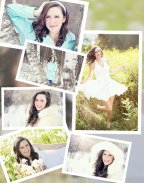
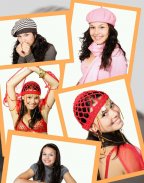

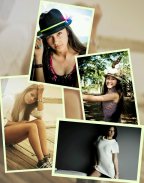
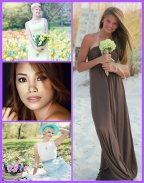

Photo Collage Editor

Photo Collage Editor ၏ ရွင္းလင္းခ်က္
Photo Collage Editor is a powerful photo editor and collage maker for you to create amazing collage photos, stickers, backgrounds, text with layout and frames.
Photo Collage Editor is the best collage maker and photo editor that helps you stitch multiple photos with multiple layout frames and photo grids.
Photo Collage Editor is really easy to use, and has a simple design with a powerful collage maker and an amazing photo editor!
Add emoticons to your photos with emojis smiles and smiles and popular tags.
Features:
Lots of layouts and frames to choose from!
Easy to change border colors, backgrounds and patterns!
Simple touch gestures to rotate, resize, flip
Hundreds of fun stickers!
Easy to add text and stickers!
Amazing photo effects & filters
Share on social network
သငျသညျအံ့သြဖွယ် collage ဓာတ်ပုံများ, စတစ်ကာများ, နောက်ခံ, layout ကိုနှင့်ပျဉ်ပြားနှင့်အတူစာသားကိုဖန်တီးရန်အဘို့အဓာတ်ပုံမှ Collage အယ်ဒီတာတစ်ဦးအစွမ်းထက်ဓာတ်ပုံအယ်ဒီတာနှင့် collage ဖန်ဆင်းတော်မူ၏။
ဓာတ်ပုံမှ Collage Editor ကိုသင်မျိုးစုံ layout ကိုပျဉ်ပြားနှင့်ဓာတ်ပုံ Grid နှင့်အတူမျိုးစုံဓာတ်ပုံများချုပ်ကူညီပေးသည်သောအကောင်းဆုံး collage ထုတ်လုပ်သူနှင့်ဓာတ်ပုံအယ်ဒီတာဖြစ်ပါတယ်။
ဓာတ်ပုံမှ Collage Editor ကိုသုံးစွဲဖို့တကယ်လွယ်ကူသည်, တစ်ဦးအစွမ်းထက် collage ထုတ်လုပ်သူများနှင့်အံ့သြဖွယ်ဓာတ်ပုံအယ်ဒီတာနှင့်အတူရိုးရှင်းတဲ့ဒီဇိုင်းရှိပါတယ်!
ရုပ်ပြောင်အပြုံးများနှင့်အပြုံးများနှင့်လူကြိုက်များ tags များနှင့်အတူသင်၏ဓါတ်ပုံများအားရုပ်ပြောင်ထည့်ပါ။
အင်္ဂါရပ်များ:
ကနေရှေးခယျြဖို့အပြင်အဆင်နှင့်ဘောင်၏စာရေး!
နယ်စပ်အရောင်များ, နောက်ခံနှင့်ပုံစံများကိုပြောင်းလဲပစ်ရန်လွယ်ကူသော!
, လှည့်ဆိုက်ပြောင်းရန်, လှန်ဖို့ရိုးရှင်းတဲ့ထိတွေ့မူအယာများ
ပျော်စရာစတစ်ကာများရာပေါင်းများစွာ!
စာသားနဲ့စတစ်ကာကိုထည့်သွင်းဖို့လွယ်ကူသော!
အံ့သြဖွယ်ဓာတ်ပုံသက်ရောက်မှုများ & filter များ
လူမှုရေးကွန်ယက်ပေါ်တွင်ဝေမျှမယ်



























